Microsoft akan Rilis Fitur Baru di Start Menu Windows 11 23H2
Sejak perilisan Windows 10, Microsoft memberikan banyak kelebihan melalui beragam fitur yang mereka hadirkan di sistem operasi mereka. Salah satu fitur yang mereka tampilkan ialah Thumbnail yang hadir di File Explorer.
File Explorer memberikan akses untuk dapat menampilkan Thumbnail untuk beberapa format jenis berkas seperti video dan gambar, sehingga pengguna diberikan kemudahan untuk dapat memilih gambar yang benar ketika ingin menyalinnya.
Nampaknya fitur dari Thumnbail ini juga akan turut hadir melalui pembaruan ke depannya di versi Windows 11 23H2. Beberapa informasi menyebutkan bahwa Start Menu akan mendapatkan kemampuan untuk menampilkan Thumnbail berkas direkomendasi.
On Windows 11 or 10, you can use File Explorer to view a preview of various files via the thumbnail feature. The thumbnail gives you a quick preview and is a useful visual feature to find files faster. Microsoft is bringing the same functionality to the Start Menu with Windows 11 23H2.
Unlike Windows 10, the Start menu in Windows 11 has three sections: All apps, and Recommended. The Recommended section lists recently opened items, like pictures, documents, and even apps. However, the recommended section is not dynamic or interactive. This could change soon.
Diketahui juga bahwa Microsoft menambahkan beberapa format untuk dapat membaca dan menampilkan Thumnbail di Start Menu, beberapa format yang dimaksud ialah seperti txt, pdf, jpeg, png dan masih banyak lagi. Buat kamu yang penasaran berikut bocoran tampilannya:
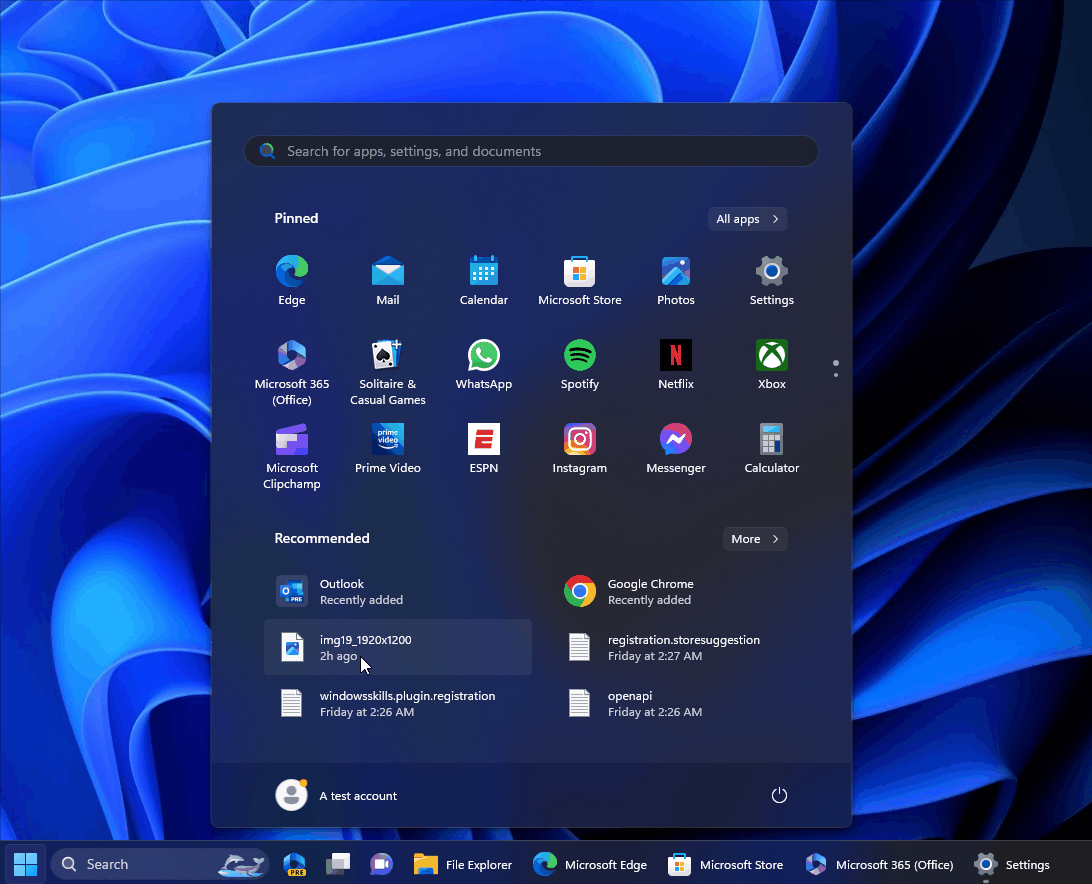
Tampilannya memang belum sempurna dan tak sepenuhnya menampilkan Thumnail, namun akan kembali disempurnakan melalui pembaruan berikutnya. Menarik bukan? Tampilan Pop-up seperti iklan ini terlihat memberikan ruang yang lebih besar ketimbang menampilkan Thumnail langsung di ikon berkas.
Windows 11 23H2 update has something new for everyone. While the update’s two significant changes are Windows Copilot and the new File Explorer, Microsoft has implemented a few minor tweaks. For example, a new pop-up dialog or notification toast appears on the desktop when the camera does not start, or the shutter is closed.
The dialog allows you to open “Get Help troubleshooter” to resolve camera issues within the capabilities of Microsoft. Another change improves the way Windows 11 notifications work, thanks to the new “view notification” button that lets you view the content of the notifications when they go through do not disturb mode.
Bagaimana menurutmu? Komen di bawah ya!

